Throughout the past decade I’ve seen numerous failed implementations of SharePoint at non-profits.
Throughout the past decade I’ve seen numerous failed implementations of SharePoint at non-profits.
This is entirely understandable, for several reasons. Prior to SharePoint Online, SharePoint was frequently hosted and administrated by people that had an inadequate understanding of how to manage it.
Also, absent custom development, SharePoint didn’t really make good on its marketing promises for small-to-midsize organizations until the 2013 release.
Today, most nonprofits have an incredible opportunity to benefit from SharePoint Online (typically acquired in conjunction with Office 365) without doing any custom development whatsoever.
Despite this, some organizations still face obstacles to success. Here are four important tips for avoiding some of the largest obstacles.
Tip 1. Think Flat!
SharePoint is easiest to manage when you don’t unnecessarily create a lot of unnecessary “buckets” that require independent management. These buckets include sites, sub-sites, document libraries, folders, etc.
Many organizations create multiple discrete buckets (inside of buckets, inside of buckets!) when there aren’t really clear and compelling reasons to do so. This makes SharePoint management much more difficult and time consuming. It also makes it more difficult to slice and dice information in the system using out-of-the box capabilities—one of the critical value propositions in using SharePoint at all.
Clear and correct thinking about security and taxonomy (categorization) of items helps to keep the design “flat.” In order to accomplish this, you need the right “minds” involved.
Tip 2. You need three minds.
In order to be effective with SharePoint, you need three minds:
- The mind that provides organizational knowledge—that can “think with the mind of the organization.”
- The mind that provides technical knowledge—that can “think with the mind of SharePoint.”
- The mind that provides broad nonprofit information management expertise—that can “think with the mind of the sector.”
You need all three of these minds, working together, in order to be truly successful with SharePoint. Having these valuable perspectives makes it easier to know where you are at, where you are headed, and what will be necessary to get there. This in turn makes it far easier to set and enforce information management policy.
Tip 3: Be not afraid to make and enforce policy.
Lack of clear policy decisions makes it difficult for organizations to capitalize on the value SharePoint provides. Without clear policy, staff keep valuable information—that should be part of the organization’s centrally managed resources in SharePoint—on network shares, personal devices, and a multitude of cloud systems.
It’s actually relatively easy to make decisions about where documents and other information should be stored relative to the organization’s needs. You just need to understand some best practices and have broad enough experience to make informed decisions.
The challenges crop up when leadership doesn’t make and enforce policy about how the organization will conduct its business in regards to information management.
Executives feel these are difficult policy decisions, but they don’t have to be. Leaders often feel that enforcing policy compliance will be a time-consuming chore—it doesn’t have to be. If you manage SharePoint projects well, decisions can be easy. If you minimize ambiguity, compliance enforcement can be easy too.
After you have made and enforced policy, there’s one big thing left to keep in mind.
Tip 4: If you try to make SharePoint do everything, you will fail.
SharePoint isn’t a realistic answer to all information management challenges. Many SharePoint implementation projects fail because decision-makers make it the hammer for every nail.
Even after significant development expense or the addition of third-party apps, SharePoint may not be the best option available to meet specific needs for your organization. There are purpose-built solutions that likely provide a better option for your organization in any of these areas:
- Constituent relationship management
- Case management
- Financial process management (purchase orders, time and expense, etc.)
- Support ticketing
- Project management
SharePoint isn’t even necessarily the best solution for all file management needs—the feature for which most organizations first think of SharePoint. Personnel documents might best be stored in an HR system. Vendor contracts might best be stored in a financial system. Each situation requires its own set of considerations.
In closing…
SharePoint is a wonderful tool that you should consider for your organization. Build Consulting uses it internally for a variety of different purposes. And we help clients think through how to use SharePoint most effectively.
But keep the above tips firmly in mind if you want to be successful with SharePoint! And if you have any follow-up questions, don’t hesitate to contact us.
Need more expertise?
Do you need an assessment of your nonprofit accounting technology with an eye to your information and file management in general or SharePoint in particular? Do you need a software selection partner who knows the landscape, and/or change management guidance for your nonprofit accounting team as they implement a new process?
Build’s team knows the nonprofit software vendor landscape including SharePoint and its competitors, and we are experts in change management. Learn more about our Nonprofit File and Document Management Software Solutions here. We combine deep nonprofit experience with a set of information strategy best practices, to provide you with all the qualities you need in a strategic nonprofit technology advisor. Let’s talk!